ORICO USB Bluetooth-Compatible Dongle Adapter 5.0 4.0 for Computer Speaker Mouse Wireless Music Audio Receiver TransmitterORICO USB Bluetooth-Compatible Dongle Adapter 5.0 4.0 for Computer Speaker Mouse Wireless Music Audio Receiver Transmitter
ORICO USB Bluetooth-Compatible Dongle Adapter 5.0 4.0 for Computer Speaker Mouse Wireless Music Audio Receiver Transmitter
Couldn't load pickup availability
SPECIFICATIONS
Support System: Windows 7/10
Package: Yes
Origin: CN(Origin)
Note: Not work with Mac OS, Linux,car stereo systems,or TVs
Model Number: BTA-508/409
Item: Bluetooth-Compatible 5.0 Adapter Dongle
Function: 20M Wireless Range
Feature 4: Bluetooth-Compatible Adapter for Computer
Feature 3: Bluetooth-Compatible Adapter for Mobile Phone,Laptop, printer
Feature 2: Bluetooth-Compatible Adapter for speakers, headphones, headsets, keyboards, mouse
Feature 1: USB Bluetooth-Compatible Receiver
Feature: Wireless Transmitter,USB Dongle
Color: Black/White
Certification: CE
Brand Name: Orico
Bluetooth-Compatible Version 2: Bluetooth-Compatible 4.0
Bluetooth-Compatible Version 1: Bluetooth-Compatible 5.0+BR/EDR
Bluetooth Standard: Bluetooth v5.0
Please Note
1.There are 2 versions(Bluetooth-Compatible 4.0 and 5.0), please buy carefully
2.Not work with Apple device,Mac OS, Linux,car stereo systems,or TVs
3.Drive Needed Win7/Win10 requires to download driver from ORICO's website.
Bluetooth-Compatible 5.0 Link: http://www.orico.cc/us/download.html?skeyword=BTA-508
Bluetooth-Compatible 4.0 Link: http://www.orico.cc/us/download.html?skeyword=BTA-409
Step 1: Enter ORICO official website: orico.com.cn, choose Technical Support, click driver download.
Step2: Search BTA-508
Step3:Click Driver
USB Bluetooth-Compatible 5.0 Adapter
Applies the latest Bluetooth-Compatible 5.0+EDR adapter, Bluetooth-Compatible low energy. The anti-interference ability has been increased, new technologies have been adopted to reduce the loss of transmission efficiency caused by interference in the 2.4 GHz band

Advanced Bluetooth-Compatible 5.0
The built-in chip gives high sensitivity, fast transmission and stable connection with devices.it can Low Energy Consumption,Stable Reception and Wide Compatibility


Connect to Bluetooth-Enabled Devices
Makes Non-Bluetooth-Compatible PC and Laptops Bluetooth-compatible capable.Turning your PC Bluetooth-Compatible enabled and could transmit file to your phone or Bluetooth-Compatible Printer.And you also could send the file on your phone to the PC .
Multi Device Expansion
Fast and further working distance than Bluetooth-Compatible 4.0 Supports Bluetooth-Compatible speakers, headphones, headsets, keyboards, mice, Mobile Phone,Laptop,and more.Can work with Bluetooth-Compatible printer and stereo headphone (NOTE: It only can support one device's bluetooth-Compatible connection)

Supports Bluetooth-Compatible headset and speaker
It supports Bluetooth-Compatible headset and speaker, you can enjoy lossless music without hovering around the device.

Connect to Cellphone
It supports offline data transfer, achieve file transmission easily.support Multi languages,It support file transfer on Android phone and only music braodcast on win7,(Not work with Mac OS, Linux,car stereo systems,xbox,or TVs)

Connect to Bluetooth-Compatible Keyboard and Mouse
It is highly responsive to every keying.

Crystal-Clear Sound
Featuring lossless audio algorithm, it delivers high quality audio with high fault tolerance and low latency.

Connect to Gamepad
Freely control, more exciting.

Connect to Printer
Wireless printing enables you to work more efficiently.

Long Transmission Distance
With a unobstructed transmission distance of up to 20m, it offer fast and stable connection.(But Bluetooth-Compatible will be particularly vulnerable to other wireless interference and different devices, transmission distance will be limited,for example, WiFi signal, wireless mouse and Bluetooth-Compatible are the same frequency,and so on.The transmission distance may be not reach 20m, and the specific distance is subject to the surrounding environment of the equipment.)

Widely Compatible
It is compatible with multiple systems and downward bluetooth-Compatible versions including 4.2/4.1/4.0.

Fast Connection Once Paired
Once it has been paired with a device, it will connect to that device quickly and automatically next time.

Drive Needed
Drive Needed Win7/Win10 requires to download driver from ORICO's website.
Bluetooth-Compatible 5.0 Link: http://www.orico.cc/us/download.html?skeyword=BTA-508
Bluetooth-Compatible 4.0 Link: http://www.orico.cc/us/download.html?skeyword=BTA-409
Step 1: Enter ORICO official website: orico.com.cn, choose Technical Support, click driver download.
Step2: Search BTA-508
Step3:Click Driver
If you cannot install the driver, please contact us

Compact and Delicate
Non-slip stripe design keeps it from falling while provides a great appearance.Small size allows you to leave it on laptop or pc,no need to remove,it seamlessly gets plugged into a computer/laptop without blocking surrounding usb ports,save space


Bluetooth-Compatible 4.0 Version
Driver download: http://www.orico.cc/us/download.html?skeyword=BTA-409








What operating systems and decice are compatible with the BTA-508 Bluetooth-Compatible adapter?
1.Win7/Win8/Win1O requires to download the driver from ORICO's official website.and Win7 system only supports audio playback
2.upports Bluetooth-Compatible speakers, headphones, headsets, keyboards, mice, Mobile Phone,Laptop,and more. Can work with Bluetooth-Compatible printer
3.It is compatible with multiple systems and downward bluetooth-Compatible versions including 4.2/4.1/4.0
4.Not work with iphone,Mac OS, Linux,car stereo systems,xbox,ps4 or TVs
Can the BTA-508 Bluetooth-Compatible adapter support more than one device at a time?
NO,It only can support one device's bluetooth-Compatible connection.
How do I install the driver?
Drive Needed Win7/Win10 requires to download driver from ORICO's website.
the link:http://www.orico.cc/us/download.html?skeyword=BTA-508
Step 1: Enter ORICO official website: orico.com.cn, choose Technical Support, click driver download.
Step2: Search BTA-508
Step3:Click Driver
If you cannot install the driver, please contact us





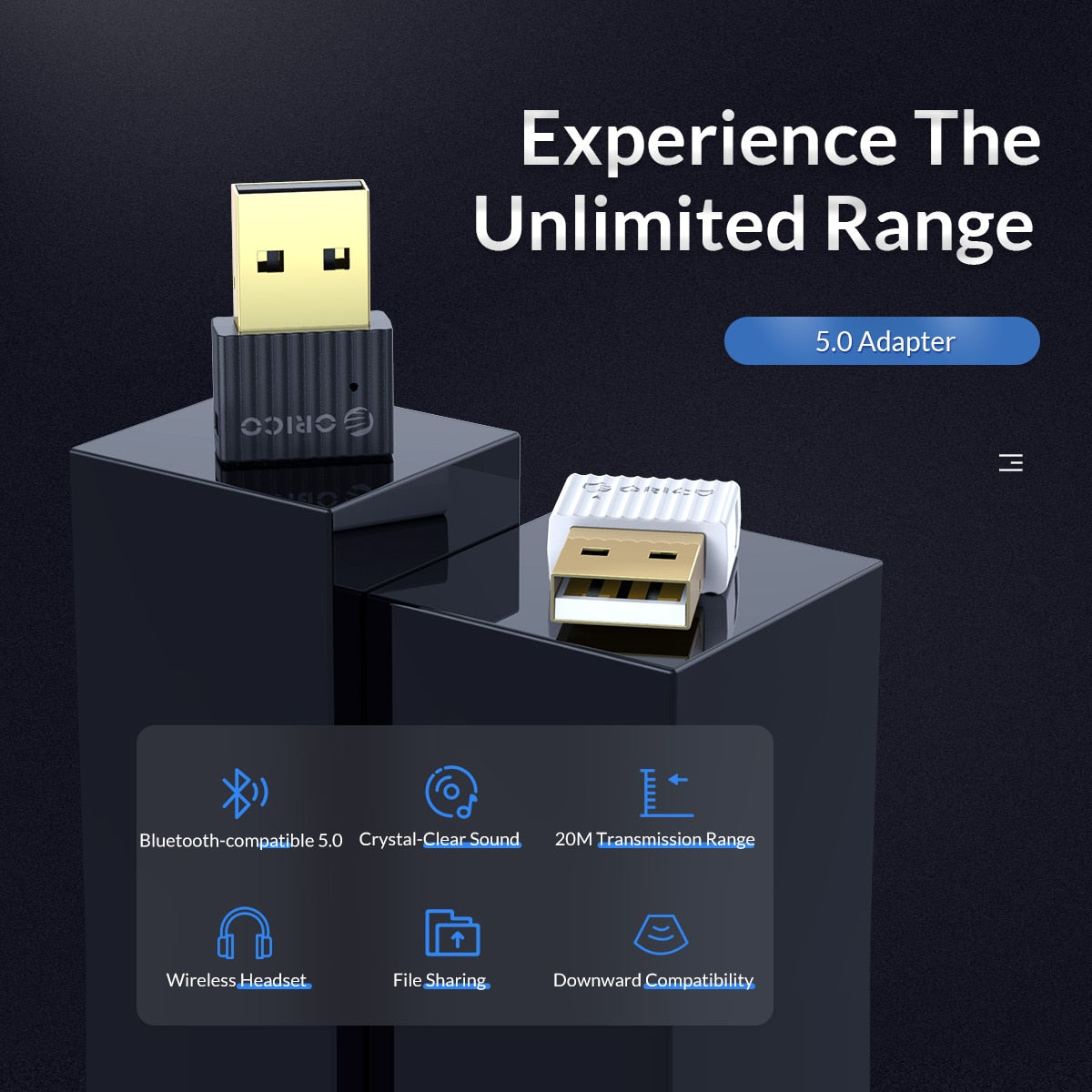




In Store Purchases
All in store items availble for next day delivery dependent on location of country.
-
Hassle-Free Exchanges
We offer various methods of payment and a secure checkout. Privacy is assured.










